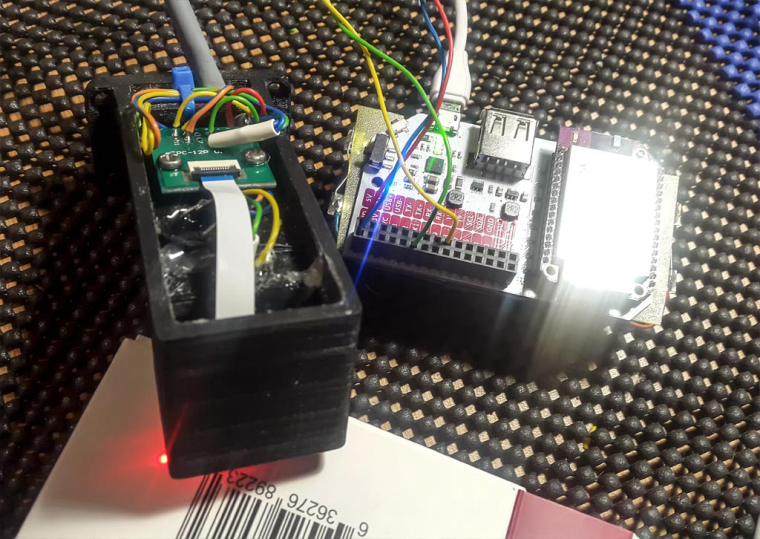
Hi again to our Omega community, we hope you are all busy finding new ways to use IoT to connect all sorts of things!
Favorite Project
This week we are revisiting the subject of barcode scanning by delving into a recent project by Paul Cousins, one of our more active Onioneers. You may remember from a recent post, Paul built an industrial machine monitor based on the Omega2 and Arduino Dock.
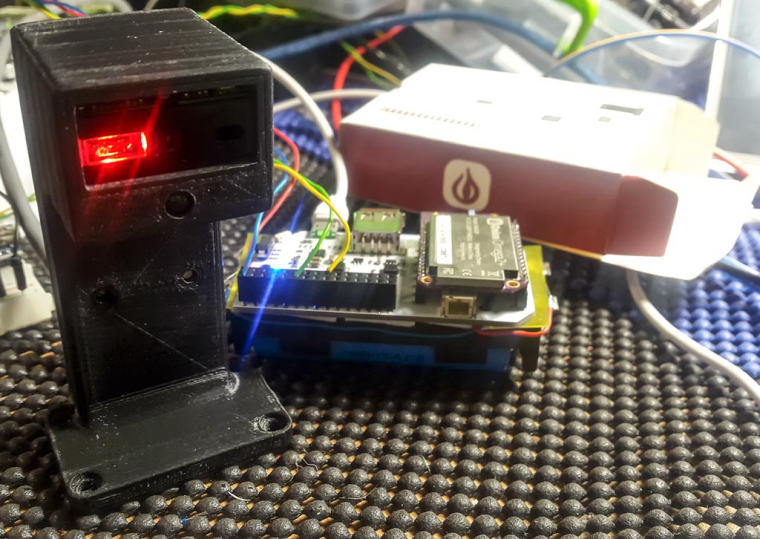
If you recall, our Omega2 Project Book actually contains a tutorial on the creation of QR codes, which are essentially two-dimensional barcodes, with the Omega2. On the other hand, Paul’s latest project allows you to read barcodes with the Omega2.
In setting up his barcode scanner, Paul purchased a locally available small (and it really is small) barcode scanner board for $12. In order to replicate this project you can purchase a housing unit online to incorporate the scanner and buzzer, or just 3D print it like Paul did here.
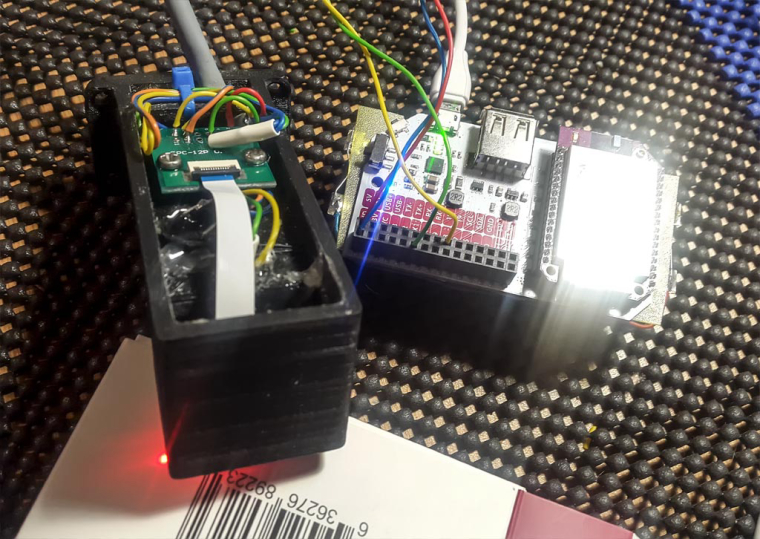
Once you have the casing you just need to incorporate the scanner and buzzer in order to use this clever device, and connect it to the Omega using UART1. A Python program that uses the pySerial module can then handle all of the communication.
If you are printing the housing please be aware, although creating a mini version of KITT from Knight Rider may be tempting at this point, and it would look quite cool, it’s unlikely to be as functional as the common design seen above.
As you can see, this really is one of our easier projects and takes no time to setup thanks in no small part to the ease of use and flexibility of the Omega2. When I first got barcode reading working I was thrilled, and much like Paul, went around scanning anything I could find with a barcode on it!
But once the novelty has worn off comes the realization of the possibilities and opportunities this brings, opening the door to a whole slew of intelligence-having, internet-connected barcode scanner applications in a very short space of time. Paul has used his to help capture batch numbers while a manufacturing process runs, and we’d love to hear how you would use this project in your day to day! Feel free to drop us an email or tweet @OnionIoT.
Build your Own
