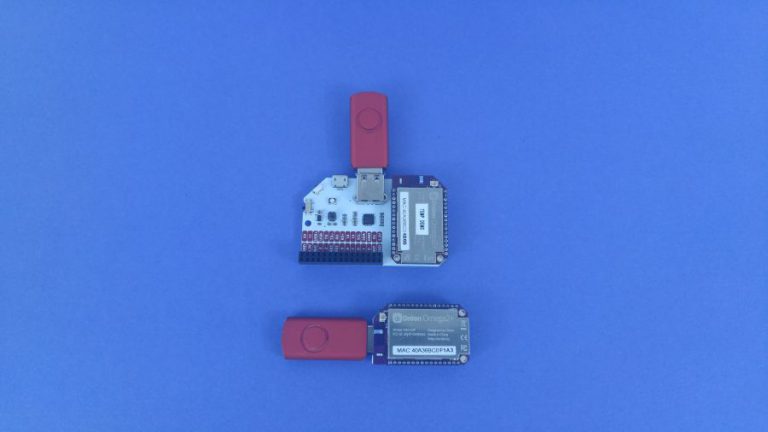
The second bullet of this week’s 2-Bullet Tuesday! Check out the first bullet here. Subscribe to receive the newsletter on the 2-Bullet Tuesday page!
Omega Tip
This week we are continuing our series of how to “de-brick” or flash your Omega with the latest firmware through the Omega’s bootloader. This method will help to boot your Omega2 successfully, with no Ethernet connection required.

Let’s dive in! In general, the USB method will give you more options to re-flash your Omega as it does not require the Ethernet Expansion or a Dock with an Expansion header. We’ll need the following ingredients:
- The patient: The Omega2 or Omega2+ that needs to be flashed with the new firmware
- A Dock with a USB-to-Serial chip
- Expansion Dock
- Mini Dock
- USB stick
- MicroUSB Cable
Before we proceed to the actual flashing process, we need to download the firmware we wish to flash on the Omega to your computer. Open your web browser and go to the Onion firmware repo. We will flash firmware v0.1.10 b160, which is the latest at the time of writing. Copy it to your USB stick and put it in the root directory – the top level – of your USB drive, not in a folder or directory. Rename it to omega2.bin and your recovery USB stick is ready!
Now, plug your Omega and the USB stick into the Dock and connect to your computer but do not power on the device just yet!
First, connect to the Omega’s command line through serial. Then, power on the device and press the Reset button on the Dock at the same time. This will get you to the bootloader and you’ll see the following menu:
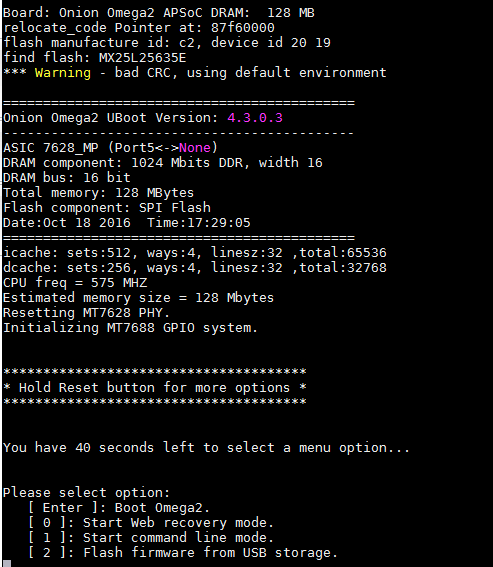
We need to choose Flash firmware from USB storage by pressing 2. Be quick, you only have 40 seconds until the Omega reboots and tries to boot normally. After pressing 2, you should see the following output:
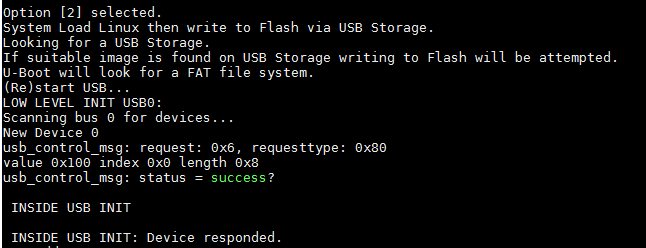
The bootloader is accessing the USB device and reading the omega2.bin file that holds our firmware.
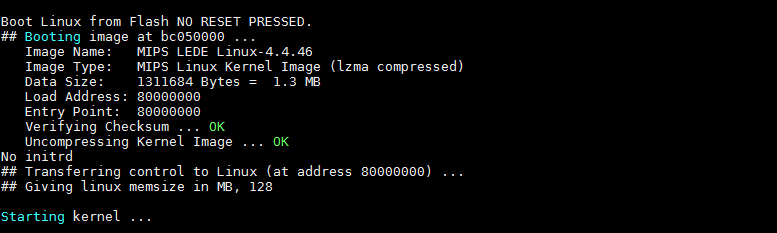
Sit tight as it will take several minutes to read the file and then reflash and reboot your device! Do not disconnect your Omega from power while the update is in progress!
Once it’s done, the Omega will reboot automatically. You will see the Onion Omega Logo and the firmware version number.
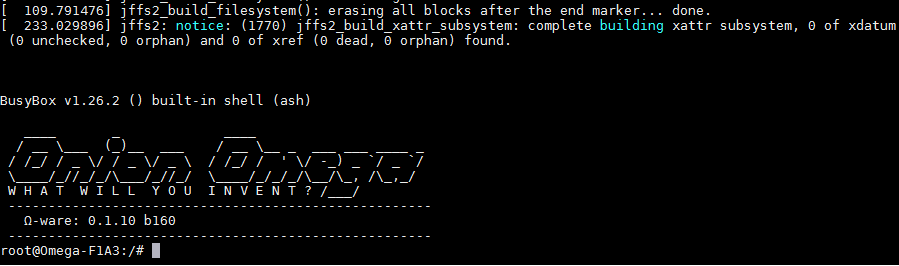
Note that it matches the firmware we downloaded: Ω - ware: 0.1.10 b160. And that’s it! We’ve learned how to re-flash, aka de-brick, your Omega’s firmware with USB storage. Happy Hacking!
Thanks for reading & have a great week!
Have you seen the Omega2S, the smaller and surface-mount version of the Omega2 for high volume commercial and industrial OEMs? See our Omega2S page for more details!
Let us know what kind of stuff you would like to see featured on 2-Bullet Tuesday! Send a tweet to @OnionIoT with your suggestions!
P.S. We’re beyond excited to announce that the Omega2 family is now available on SparkFun!
© 2017 Onion Corporation






