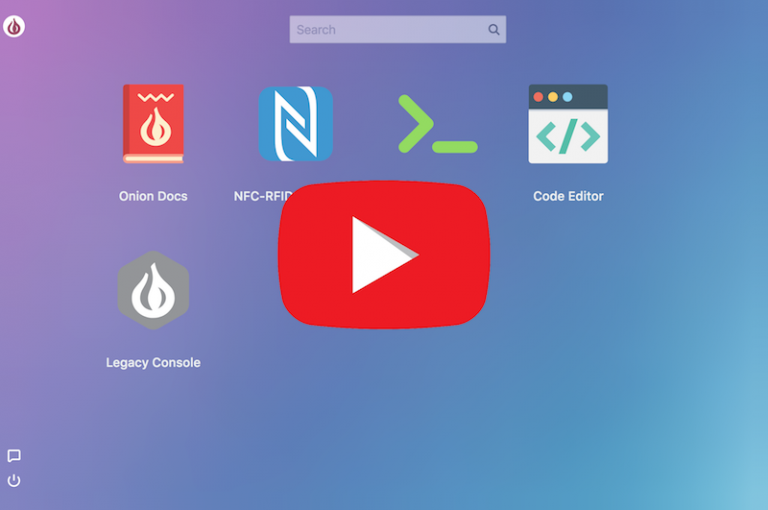
Hi there!
Welcome to this special Wednesday edition of 2-Bullet Tuesday, where we’ll share useful tips and awesome stuff sent in by Omega2 users all around the world. Check out creative projects and tutorials that will supercharge your IoT development!
Favorite Tutorial
Some time ago, we featured Chuck Brown’s Omega2-powered crypto currency market monitor that used the OLED Expansion to display the latest USD value of his crypto currency holdings. Well Chuck is back and has written a tutorial so you can make your own!
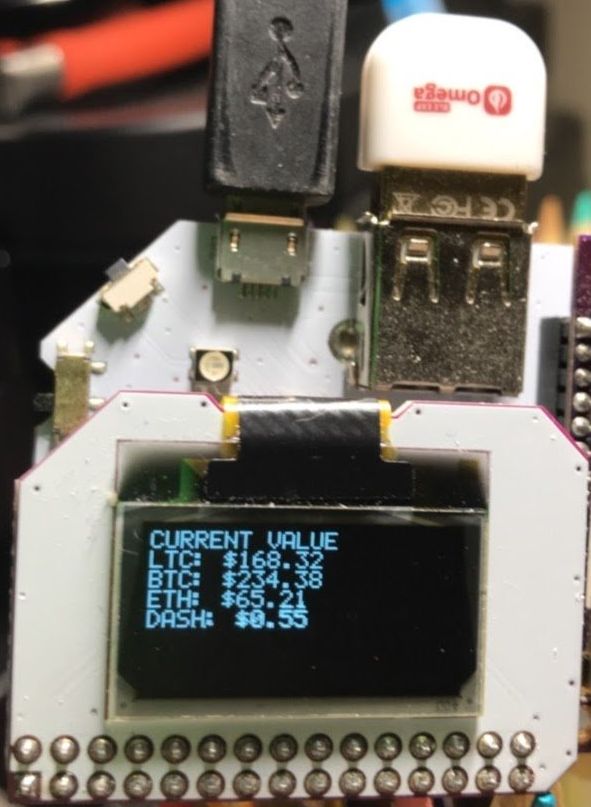
The tutorial walks you through installing the required packages, adding the required PHP & Bash code, and scheduling refreshes with Cron. There’s also a way to easily repurpose the code to show the general value of the crypto coins. Great tutorial, Chuck!
Build your Own
Omega Tip
This week’s tip will walk you through installing OnionOS and setting up & using the Code Editor app. We wanted to make it really easy to take advantage of our all new OnionOS:
Here is the cheatsheet of how to get OnionOS running on your Omega:
First make sure you’re on the latest Omega firmware:
oupgrade --latest
Install OnionOS and make sure you have the latest versions:
opkg update
opkg upgrade base-www
opkg install onion-os
opkg upgrade oos-app-editor
You’ve successfully installed OnionOS. It is hosted on your Omega and can be accessed from pointing a browser to the Omega’s webpage at: http://Omega-XXXX.local/ where the XXXX are the last four digits from the your Omega’s sticker. You’ll need to be on the same network as your Omega to access the OnionOS.
As of today, the full OnionOS fits on the Omega2+ but does not fit on the Omega2. We’re working towards reducing the size and bringing OnionOS to the Omega2 as well!
Thanks for reading and have a great week!
P.S. We had a great time presenting and talking to awesome people at IoT World and the Bay Area MakerFaire . We’ll see you again next year!

