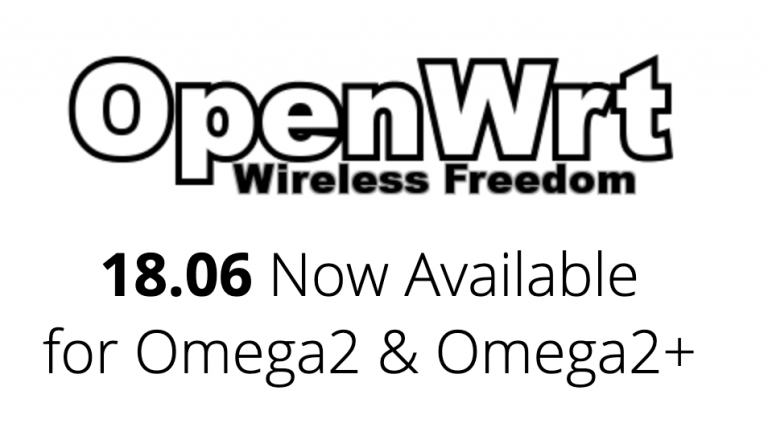
We’ve got some exciting news to share today: A new version of the OS based on OpenWRT 18.06 is available for the entire Omega2 family, this includes the Omega2, Omega2+, and the Omega2 Pro. And we’re having a sale to celebrate!
More Details Please!
This latest Omega2 OS, version 0.3.0, is based on OpenWRT 18.06 stable release. It runs Linux kernel 4.14, allowing Omega2 users to benefit from all of the latest Linux development.
A few other things that are new:
- Support for NodeJS 8.10
- A Node-Red OnionOS App for the Omega2 Pro
- Updated Onion wifi warp core driver
- Updates to our spidev python module
NodeJS 8.10
We’ve heard your feedback and requests for a more modern version of NodeJS, so we’re very excited to announce that the Omega2 family now supports NodeJS version 8.10.0.
A nice bonus is that Node and NPM now take up less space than before, both can be installed on an Omega2+ with no external storage! On top of that, we’ve looked into the issues some users were seeing when installing packages with NPM and have found a resolution.
See our updated Installing and Using NodeJS documentation article for all of the details.
Node-Red
Node-RED, the flow-based, visual programming tool based on NodeJS that runs in the browser, is now available as an OnionOS App for the Omega2 Pro!
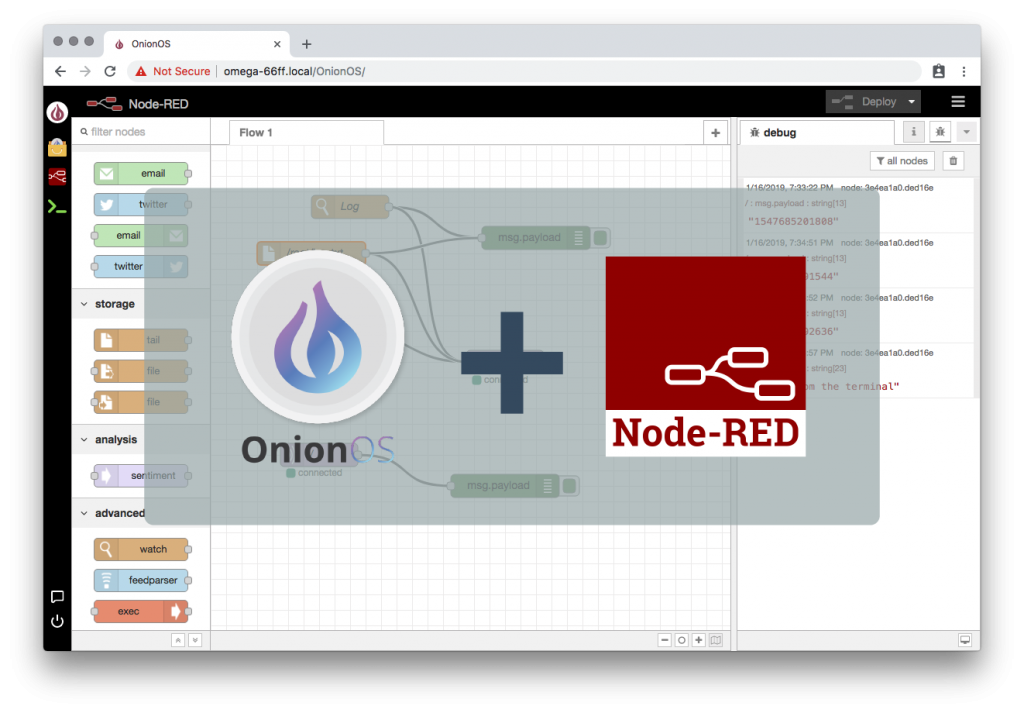
See our Node-Red documentation article for information on installation and usage!
WiFi Warp Core Driver Update
A few users had reported that their devices had the same MAC address for the WiFi client and ethernet interfaces. In order to resolve this collision issue, the WiFi Warp Core driver has been updated to more intelligently set the WiFi client interface MAC address.
Every Omega2 device is allocated 3 sequential MAC addresses during production, and with this latest version of WiFi Warp Core, each interface will have MAC addresses according to this scheme:
ra0– the WiFi Access Point interface – this matches the MAC address on the sticker on the shieldingeth0– ethernet port –ra0MAC address + 1apcli0– the WiFi client interface –ra0MAC address + 2
Python spidev Module Update
Our Python spidev module has been updated to include a working half-duplex, write-then-read function. This type of write-then-read capability opens the door to a wide variety of SPI-based devices!
More details can be found in this Onion community thread.
How do I get this Latest Version?
If you have an Omega2 Pro, you’re all set; every Omega2 Pro unit is already running this latest version!
If you have an Omega2 or Omega2+, you can install this latest and greatest release by running the following command:
oupgrade --latest
To successfully run the
oupgradecommand, you must connect to the Omega’s command line with SSH or via Serial. The command will not work from the Terminal app on OnionOS or the Console.
Make sure to note that this is the latest release, and not the stable release. As such, proceed with care which brings us to the next section.
Reporting Issues
If you find any odd behavior, are having issues, or want to give us some feedback on the new release, please post on our Community Forum. We value your feedback and want to work with our community to make an amazing product.
Happy hacking!

