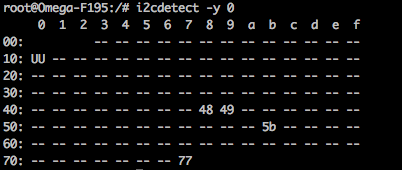
We have been working on a new firmware for the Omega2 family, and we’re pretty excited to bring you this feature packed update. We have focused on bringing some great enhancements to the I2C driver, and think you’ll really like the amendments we’ve made to the ACK/NAK handling.
We’ve added more functionality and best of all, better compatibility. Life itself just got a lot easier!
Here’s a quick snapshot of the new features, just keep scrolling to see the details and easy installation guide.
Release Features
- ACK/NAK handling
- Clock stretching
- Unlimited message length
- Supports repeated start sequence
Details
So let’s have a look at what’s incorporated within these additions and what they mean in practise.
ACK/NAK Handling
We did say life would get a lot easier. The changes we’ve made to the I2C driver will do just that, allowing you to use the i2cdetect command to see the addresses of every device connected to your Omega’s I2C bus. We think this is a pretty cool addition.
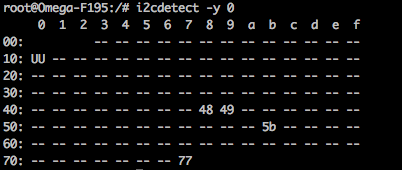
Clock Stretching
Who wants a slow bus? Well actually a lot of us do, and that’s why we’ve included clock stretching in this update. Slave devices are now capable of slowing down the I2C bus clock, making the Omega compatible with even more types of I2C devices.
Unlimited Message Length
Twitter tried doubling, but we’ve gone all the way! Instead of the old capped 64 bytes, we now bring you unlimited message length for each transmission, allowing you to use more complicated I2C devices.
Support for Repeated Start Sequence
And I leave you the best till last! OK maybe not, but still this can be useful. It does reduce time between I2C transmissions, that can only be a good thing!
Where Can I See the Source Code?
These updates were made in the I2C bus kernel driver. See this commit to our source repo on GitHub.
Installing this Release on your Omega
And so I hear you say, how quickly can I get this onto my Omega! Well it’s just as easy as last time, run the following command:
oupgrade --latest
To successfully run the oupgrade command, you must connect to the Omega’s command line with SSH or via Serial. The command will not work from the Terminal app on the Console.
Make sure to note that this is the latest release (build 194), and not the stable release.
Reporting Issues
If you have any issues during installation, or want to give us some feedback on the new release, please post on our Community Forum. We truly do listen and value your feedback, it helps us make a better product.
Well, our hopes and dreams have been to make your life easier connecting with more devices in less time with slower buses and more characters than Twitter. Phew! I hope we’ve delivered, but if you have any issues or thoughts, we’d love to hear from you on our community or on Twitter.
And so as a last thought, I give you the last letter in the Greek alphabet. Ω
